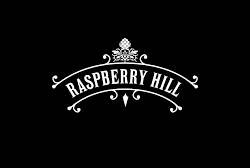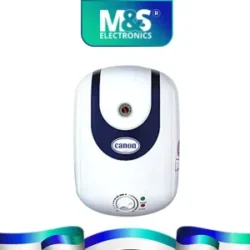Managing finances efficiently is crucial for any business, especially in India where GST compliance and regulatory accuracy are non-negotiable. Tally Prime has become the backbone of accounting for countless businesses, from startups to large enterprises. However, the challenge many face is that daily records are still maintained in Excel spreadsheets before being manually transferred to Tally. This process not only consumes valuable time but also increases the risk of data entry errors. That’s where Quick2 Tally, a smart solution built for seamless excel to tally prime data handling, becomes essential.
Quick2 Tally bridges the gap between Excel and Tally by allowing users to convert and import large volumes of financial data with speed and accuracy. Whether you’re entering sales data, receipts, payments, or journal entries, the software eliminates the need for repetitive manual entry and helps maintain clean, compliant books.
Why Excel and Tally Need a Bridge
While Tally Prime is built for accuracy, compliance, and structured bookkeeping, Excel remains a preferred tool for many businesses to log day-to-day transactions. It’s flexible, easy to use, and works well for maintaining initial drafts of records. But reconciling Excel data manually into Tally’s system is tedious, error-prone, and often leads to inconsistencies — especially for businesses dealing with hundreds or thousands of entries each month.
Quick2 Tally addresses this issue by automating the entire process. With features that support bulk imports, flexible mapping, and GST-compliant formats, it empowers accountants and business owners to focus on analysis and decision-making rather than manual tasks.
Key Features of Quick2 Tally
1. All Major Voucher Types Supported
Quick2 Tally allows importing data for a wide range of Tally voucher types including sales, purchases, payments, receipts, journal entries, credit and debit notes, and contra transactions.
2. Bulk Import of Transactions
The software is capable of processing thousands of rows from Excel sheets and converting them into Tally-compatible XML files in minutes, drastically reducing turnaround time.
3. Custom Field Mapping
Users can define how their Excel columns map to Tally fields, offering complete flexibility regardless of the original format of the data.
4. GST Ready
For Indian businesses, GST is non-negotiable. Quick2 Tally ensures seamless import of tax details, GSTINs, HSN/SAC codes, and other GST-related data, reducing the risk of non-compliance.
5. Multi-Company Support
Accountants or CA firms managing multiple clients can easily switch between company datasets and import data into the correct Tally company.
How Quick2 Tally Works
Here’s a step-by-step look at how Quick2 Tally simplifies the data import process:
- Prepare Your Excel File: Ensure it includes all necessary columns like date, ledger name, amount, GST details, and voucher type.
- Open Quick2 Tally: Launch the software and upload your Excel sheet.
- Map Your Fields: Match each Excel column with the appropriate Tally field.
- Generate XML File: With a single click, create a Tally-compatible XML file.
- Import into Tally Prime: Use Tally’s import function to pull in the XML file and complete the process.
This streamlined workflow ensures that the data reflects accurately in your Tally ledgers without manual duplication or formatting errors.
Who Can Benefit from Quick2 Tally?
- Accountants and CAs: Manage client data faster, with fewer errors.
- Retailers and Traders: Import daily sales or purchase records without manual entry.
- Service-Based Businesses: Handle recurring invoices and receipts with ease.
- Distributors and Wholesalers: Process large volumes of transactions accurately.
- Freelancers and Small Businesses: Keep financial data organised without hiring full-time accounting staff.
Exporting and Reporting Made Easier
In addition to importing, Quick2 Tally makes report generation and data organisation simpler. You can maintain consistency across records and generate accurate reports in Tally, ready for audits, GST returns, and internal analysis. For businesses aiming to move beyond basic tools, this upgrade in efficiency and accuracy is game-changing.
Secure and Easy to Use
Quick2 Tally is desktop-based, meaning all your financial data remains securely on your system. It doesn’t require any advanced technical skills to operate, and it’s built keeping Indian accounting practices in mind. Regular updates ensure compatibility with the latest versions of Tally Prime and evolving GST regulations.
For those looking for an excel to tally software free download, Quick2 Tally offers a great starting point. It combines functionality, user-friendliness, and compliance in one neat package — helping Indian businesses modernise their accounting workflow.
Final Thoughts
In today’s fast-paced business environment, automation is not a luxury — it’s a necessity. Tools like Quick2 Tally reduce the burden of repetitive manual tasks and help accountants and business owners focus on growing their business rather than just maintaining books.
If you’re still figuring out how to manage excel to tally prime imports effectively, this tool is your answer. And for anyone searching for a secure and reliable excel to tally software free download, Quick2 Tally delivers both functionality and simplicity — all tailored for the Indian market.
If you’re still figuring out how to manage excel to tally prime imports effectively, this tool is your answer. And for anyone searching for a secure and reliable excel to tally software free download, Quick2 Tally delivers both functionality and simplicity — all tailored for the Indian market.